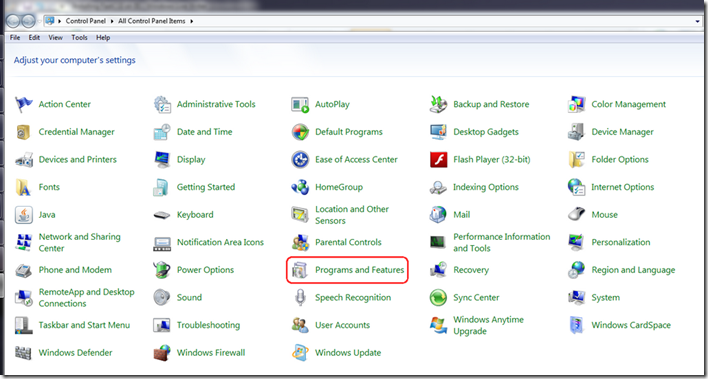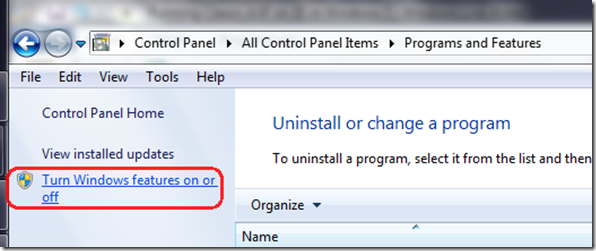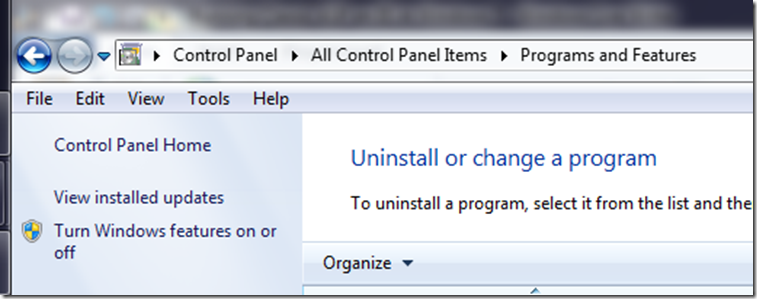This blog post describes how to enable IIS7 in WIndows 7 to run classic ASP scripts.
Assumptions
This guide assumes:
- You know how to go to Windows 7 Control Panel.
- You know how to go to Internet Information Services (IIS) Manager
Steps to enabling ASP on IIS
1. In the Control Panel, click the item labeled “Programs and Features”.
2. In the Programs and Features window, click on the option “Turn Windows features on or off”.
3. In the Windows Features dialog, scroll down until you reach the item “Internet Information Services”.
Click the plus sign next to item label to display the menu items under “Internet Information Services”.
Repeat the same steps for “World WIde Web Services” under “Internet Information Services”.
Repeat again for “Application Development Features” under “World Wide Web Services”.In the list of items under “Application Development Features”, is “ASP”.
Checked the box next to “ASP”.
Click on the “OK” button to apply changes.
After you clicked on the “’OK“ button, Windows will proceed to install the classic ASP extension into IIS.
After installation is complete, Windows will return you back to the Programs and Features window.
Verify installation
If your Internet Information Services (IIS) Manager happens to be open, close it.
If you open your IIS manager, you should see a menu item labeled ASP at server node. 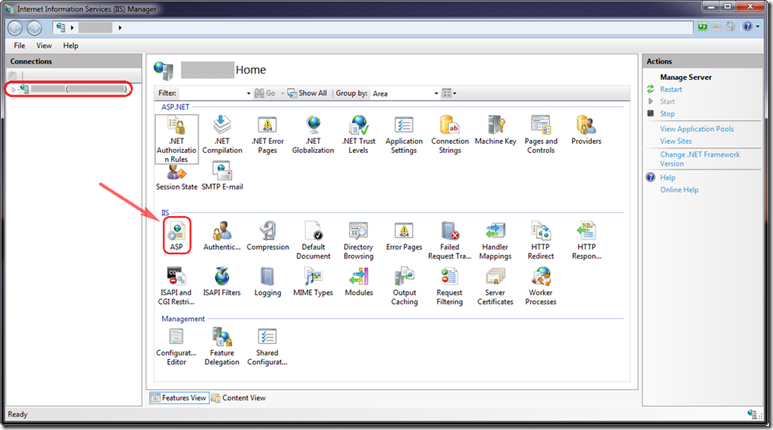
Clicking on this item will allow you to configure settings for your classic ASP runtime.